Saturday, June 30, 2018
Add Floating Windows on Android
Add Floating Windows on Android
Here is a new trick to make our android device home screen look like that of a PC, as you can open multiple window of app running on your phone and switch to any with ease.
Note: the apps used on this trick are not officiall and rooting your device voids your warranty.

First root your device.
Now install XposedInstaller
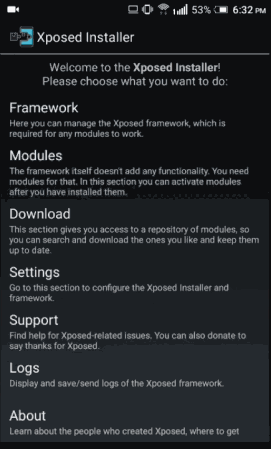
From here click Download
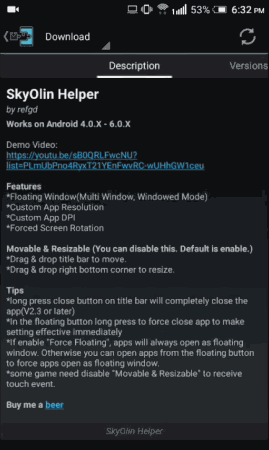
Now Google search for sky online helper and download the latest version.
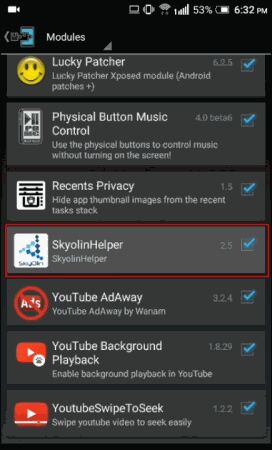
Navigate to Module and activate sky online helper.

Reboot your phone and via settings,click apps to open sky online helper.
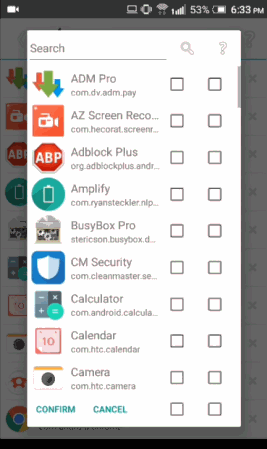
From here select apps you want to open as floating Windows
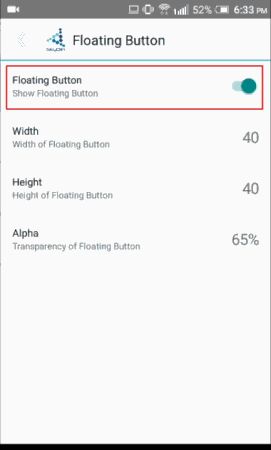
Navigate to the app home screen and there tap click �Floating Button� and enable the option.
you can also set the width, height etc.
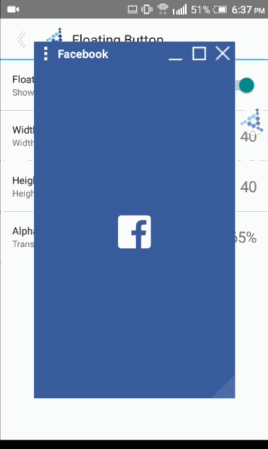
See how this trick looks on screen above
Help us share this post, we need your support.

First root your device.
Now install XposedInstaller
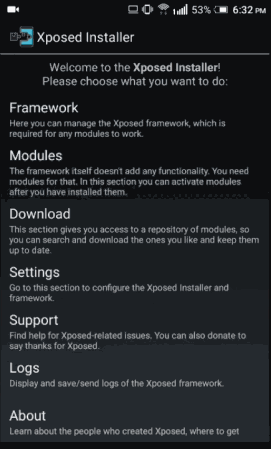
From here click Download
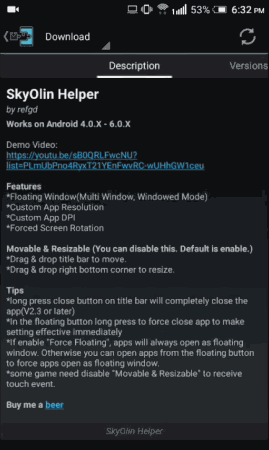
Now Google search for sky online helper and download the latest version.
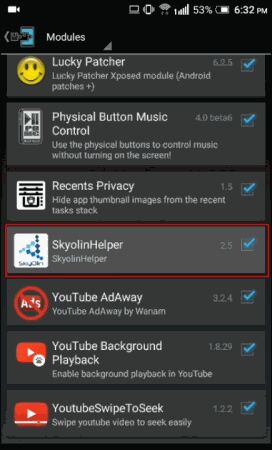
Navigate to Module and activate sky online helper.

Reboot your phone and via settings,click apps to open sky online helper.
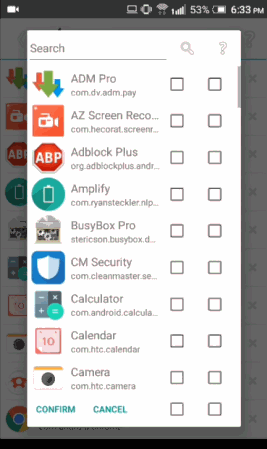
From here select apps you want to open as floating Windows
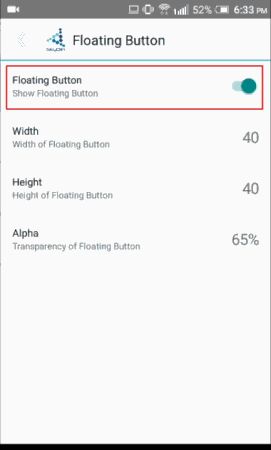
Navigate to the app home screen and there tap click �Floating Button� and enable the option.
you can also set the width, height etc.
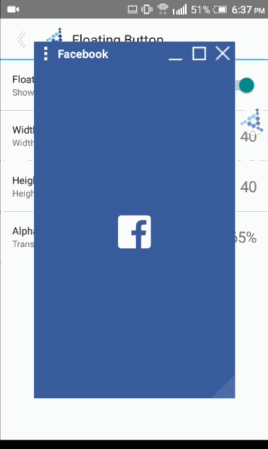
See how this trick looks on screen above
Help us share this post, we need your support.