Sunday, July 1, 2018
AEM 61 Touch UI Assets Console Add Title dc title on File Upload
AEM 61 Touch UI Assets Console Add Title dc title on File Upload
Goal
Register a fileuploadsuccess listener in Touch UI Assets console to add dc:title metadata with filename - user, after successfully uploading a file (Drag & Drop or Upload button)
Demo | Package Install
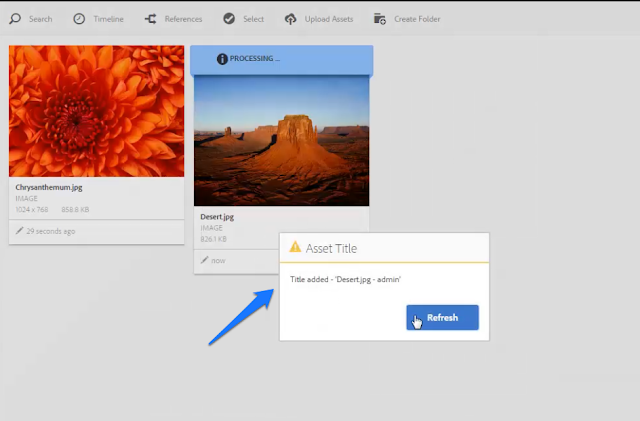
Solution
1) Login to CRXDE Lite, create folder (nt:folder) /apps/touchui-asset-drop-listener
2) Create clientlib (type cq:ClientLibraryFolder) /apps/touchui-asset-drop-listener/clientlib and set a property categories of String type to cq.gui.damadmin.admin
3) Create file ( type nt:file ) /apps/touchui-asset-drop-listener/clientlib/js.txt, add the following
add-file-name.js
4) Create file ( type nt:file ) /apps/touchui-asset-drop-listener/clientlib/add-file-name.js, add the following code
(function ($, $document) {
"use strict";
$(document).on("fileuploadsuccess", "span.coral-FileUpload", addTitle);
function addTitle(event){
try{
var options = event.fileUpload.options,
folderPath = options.uploadUrl.replace(".createasset.html", ""),
assetMetadataPath = folderPath + "/" + event.item.fileName + "/jcr:content/metadata";
var data = {
"dc:title" : event.item.fileName + " - " + getCurrentUser()
};
$.ajax({
type : POST,
url : assetMetadataPath,
data : data
}).done(function(){
showAlert(true, data["dc:title"]);
})
}catch(err){
showAlert(false, err.message);
}
}
function showAlert(isSuccessful, data){
var fui = $(window).adaptTo("foundation-ui"), message, options;
if(isSuccessful){
message = "Title added - " + data + "";
options = [{
text: "Refresh",
primary: true,
handler: function() {
location.reload();
}
}]
}else{
message = "Error - " + data;
options = [{
text: "OK",
warning: true
}]
}
fui.prompt("Asset Title", message, "notice", options);
}
function getCurrentUser(){
//is there a better way like classic UI? - CQ.User.getCurrentUser()
return $(".endor-Account-caption").html();
}
})(jQuery, $(document));