Thursday, August 2, 2018
How to Use Facebook Messenger Within Chrome Browser
How to Use Facebook Messenger Within Chrome Browser
Previously, We can Share many Facebook Tips & Tricks and Today, am Gonna Show How You can Use Facebook Messenger within Chrome Browser from Your Desktop. Facebook Users are Increasing Day by Day and Some of Users Who are Under Workload and Busy in some Other Important Task. They Can�t able to Check Their Messages and Notification. So, These People Have No Time to Reply to Other people So We Have a Solution that It is a Google Chrome Extension Which Help you to Reply Your Messages in Just One Click.
There is no Need to Open another Webpage to Check your Facebook Messages Just Click on Chrome Extension and a Chat box will Appear Where you can Interact with Your Friends & Relatives. Facebook Messenger is Now Available for all Platform Now that Time Including Android, iOS etc. So Here is Chrome Extension From Which you can Get Similar Experience Like Facebook Messenger as Other Platform.

It can Make Your Work Very Easy, Reply your Friends and Clients Fast in Just One Click. You can Also use Stickers, Emotions and Attach any File, Photo and video within Messenger. So This Post is for Those who are Busy in Work, Just Use this Chrome Extension to Easy Their Work to Reply Your Friends and Relatives in Easy Way
How to Use Facebook Messenger within Chrome Browser ?
1. Go to Chrome Web store and Download This Chrome Extension .
2. After Download and Added to Your Chrome Browser you can See a Facebook Messenger Icon on the Top Right Side.
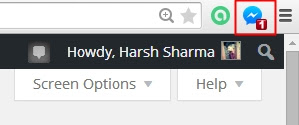
3. Just Click on Blues Messenger icon and Chat Box will Appear Where you can Chat with Your Friends. You can Also make a Normal and Video Call from This Facebook Messenger Extension.
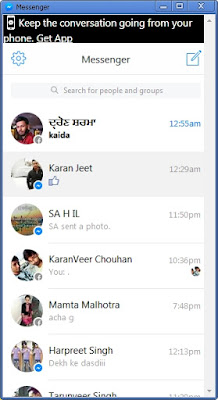
4. Enjoy ! ! ! Facebook Access in Single Click.
NOTE :
If You Remove This Facebook Messenger Extension From Google Chrome. Just Go to Chrome Extension Page Where you can see all Installed Extension and Find Facebook Messenger and Un Check or You can Delete from Google ChromeFacebook is Going More Popular Day by Day and also Improve Their User Experience. More Over in Above Chrome Extension You can also Send Various Types of Stickers and Attach any File within your Facebook Messenger. There are Many Facebook Extension that Make your Work Very Easy Such as Facebook Invite All, Change Facebook Theme and Many More Stuffs